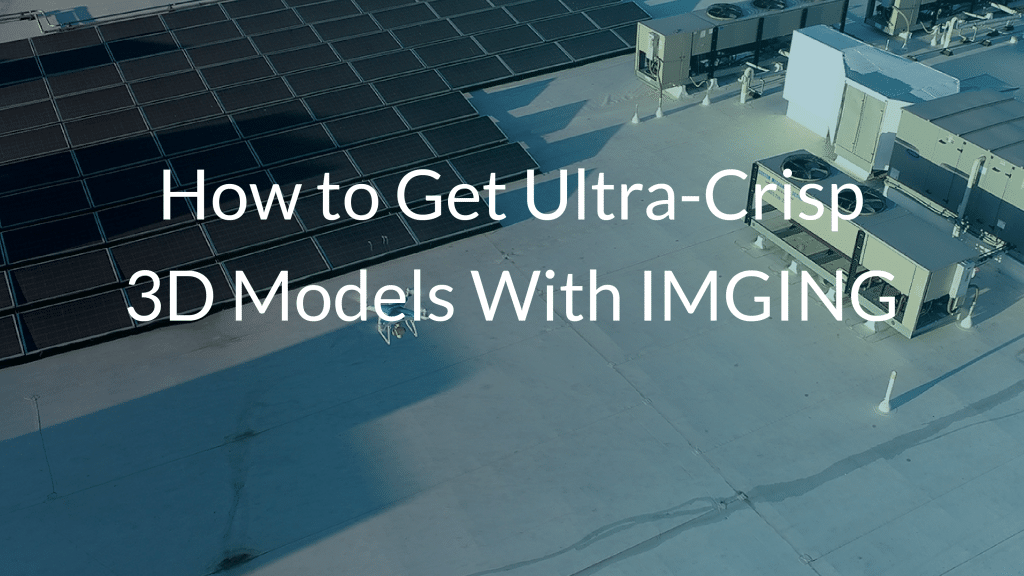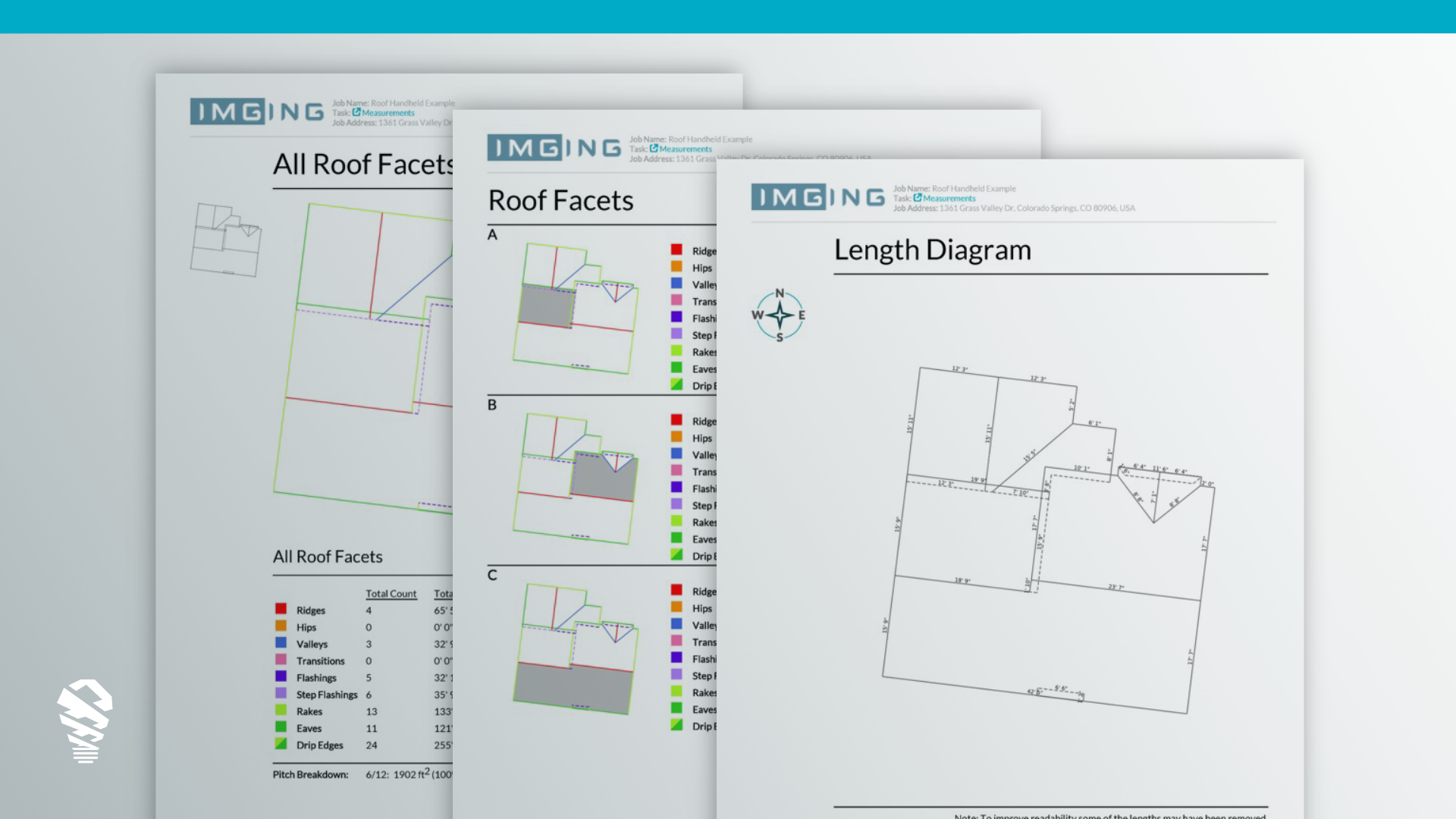Many of our users ask us the best way to get razor-sharp 3D models while they conduct scans. While IMGING provides great image and 3D model quality, it can be helpful to add pilot override photos to a standard scan in order to improve the quality of large structure models.
As a general rule, the more photos we have at different angles and specific points on the model, the better your model will look. To get super sharp 3D models, try the following:
- While IMGING is conducting a scan, take manual control by pressing Pause then Pilot Override.
- While you’re in control, take two photos at different heights. If you’re flying a very tall structure, consider taking more than two photos at the corners and sides. Be sure to include photos taken at a higher height than the lawnmower, angled toward the structure. For each photo, fly to your desired height, adjust the gimble so the camera points at the center of the structure (left toggle wheel on your controller), and tap Take Photo.
- If there are specific parts of a model that you want crisper than others (e.g. AC Units on a roof, around a chimney, etc.) take an approach similar to the above with just that part of the roof.
With just a few extra manual photos, it’s easy to create extra-sharp 3D models using IMGING.